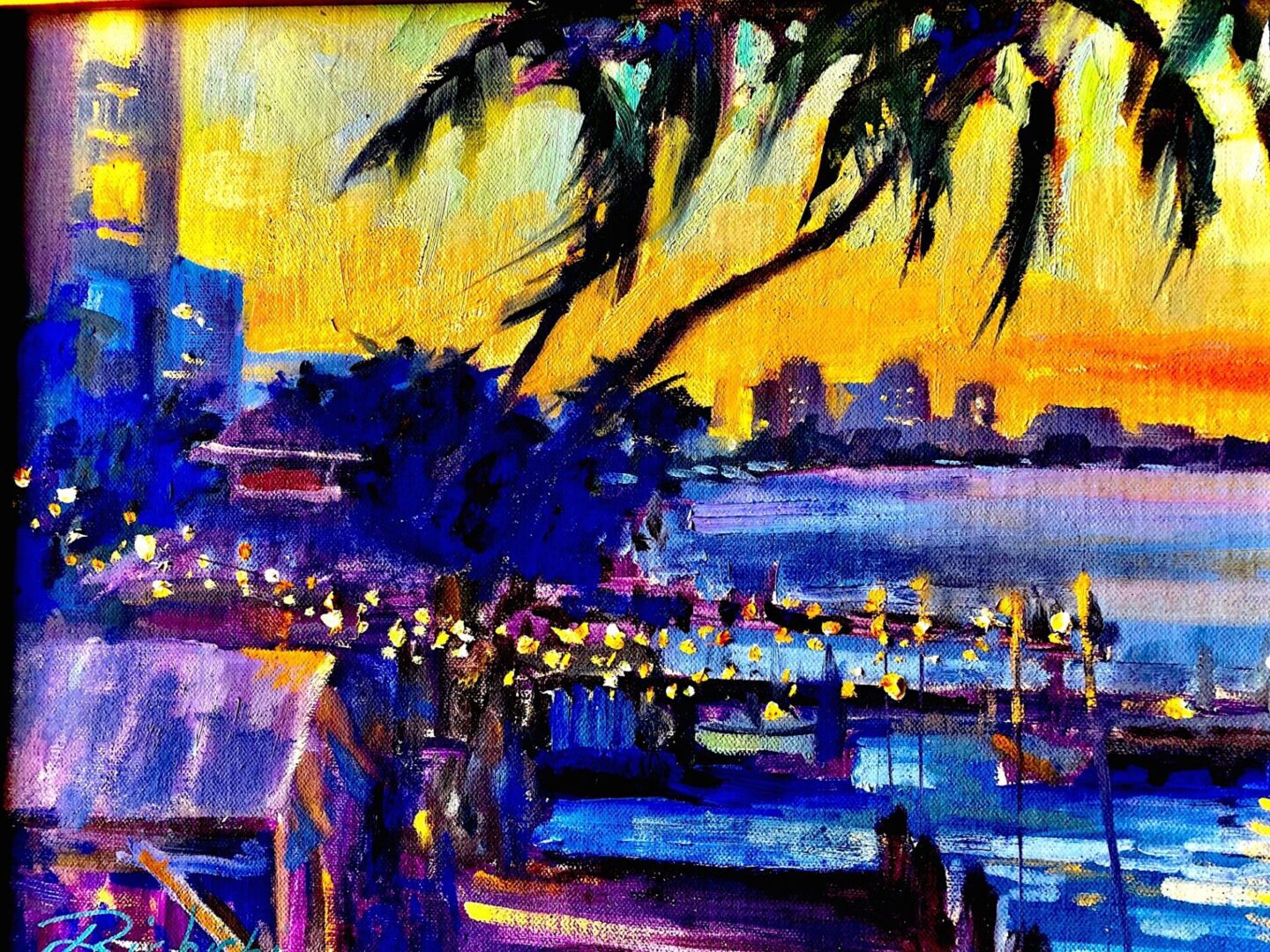Mobile Device
Download the free Live365 Radio app and browse it to find ‘Metropics Radio.’ For fast, easy-to-play one-click access, tap on the 3 dots and click on the heart ♡ to save as a favorite!
Here are convenient links for the Apple App Store and The Android/Google Play sites.
Vehicle Streaming
- With the Live365 app on your phone, you can use Bluetooth to connect to your earbuds, Bluetooth speaker or the audio/radio player in your car, boat, bedroom or private jet to stream Metropics Radio 24/7.
- For a better audio connection use a 3.5mm stereo cable from your device’s headphone outlet into the “line in/audio in” port of your audio/radio player.

For Alexa:
Simply step close to your Alexa device or smart speaker and say or speak, either of the following 3 verbal commands; they ALL work in seconds:
“Alexa, enable Metropics Radio!”*
or
“Alexa, enable Metro-Pics Radio!”*
or
“Alexa, enable Me-Tropics Radio!” *
Anytime thereafter, simply call out *“Alexa, Play Metropics Radio,*” or which ever pronunciation you’ve chosen, to enjoy commercial-free Jazz and Soulful tunes 24-7.
For Google Play:
Similarly, with your Android Google Play devices, activate Voice Access with “Hey Google”, and say, “Hey Google, play Metropics Radio,” Or, “Hey Google, play Metro-pics Radio,” or “Hey Google, play Me-Tropics Radio!”
They all work phonetically!
For your Smart Speaker:
Search for Metropics Radio in Alexa Skills on Amazon.com.
Download. Then, just speak the magic words: “Alexa, Play Metropics Radio” “Hey Google” play Metropics Radio.” etc.
That’s it, just kick back and join us often for the best in Jazz and Soulful World Music 24/7 playing on MetropicsRadio.org